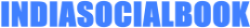type your name or any text you want at taskbar in windows works with all windows versions also you can center apps same as windows 11
it looks like that
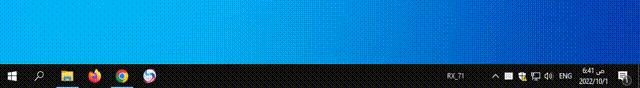
Enjoy
it looks like that
You must be registered for see links
- Create new folder by Clicking right mouse click > New > Folder
Or Ctrl + Shift + N[ - The name you type will appear in the taskbar
- when you done creating new folder and give it a cool name
- Right click on taskbar > Toolbars > New toolbar
- Find folder > Select folder
- Right click again on taskbar > Toolbars > and you will find your name or
your text there press on it and text will appear on taskbar
Make sure remove “Lock the taskbar”
You must be registered for see links
You must be registered for see links
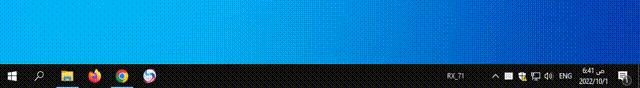
Enjoy