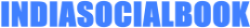College Name - > Tyler Junior College
STEP 1: This College Edu gives Github Student Pack without Student ID Card Verification
STEP 2: Use USA IP to Apply to College
STEP 3: College Reply time varies between 24 hours and 72 hours
STEP 4: So You need to be patient and wait for the Edu Email to come
STEP 5:After you receive the confirmation letter from the college then in the confirmation letter you will find something called the A-Number.
STEP 6:Then open the website(
STEP 7:For the password you need to enter TJC followed by MMDDYY.
Here MM = Birth Month DD = Birth Date YY= Last Two Digits of Birth Year
STEP 8: Once you login to the website you will find a opton called ‘Email’ .
STEP 9: Click on that option and then you will be redirected to Gmail where you can see that you have been logged into the Edu Email.
STEP 10: For getting Github go to github.com and click create account.
STEP 11: In the email section enter the edu emails username(find it in gmail tab) followed by @email.tjc.edu.Then put your preferred username and password.
STEP 12: Now go to education.github.com/offers and click ‘I am a student’ and you will find student application page.
STEP 13:You will find Green Tick next to College Name and when you click Continue/Apply.
STEP 14: You will find that Github Student Pack is directly activated and you can easily use all the benefits of the Pack.
STEP 1: This College Edu gives Github Student Pack without Student ID Card Verification
STEP 2: Use USA IP to Apply to College
STEP 3: College Reply time varies between 24 hours and 72 hours
STEP 4: So You need to be patient and wait for the Edu Email to come
STEP 5:After you receive the confirmation letter from the college then in the confirmation letter you will find something called the A-Number.
STEP 6:Then open the website(
You must be registered for see links
) in any browser and enter your A-Number in username.STEP 7:For the password you need to enter TJC followed by MMDDYY.
Here MM = Birth Month DD = Birth Date YY= Last Two Digits of Birth Year
STEP 8: Once you login to the website you will find a opton called ‘Email’ .
STEP 9: Click on that option and then you will be redirected to Gmail where you can see that you have been logged into the Edu Email.
STEP 10: For getting Github go to github.com and click create account.
STEP 11: In the email section enter the edu emails username(find it in gmail tab) followed by @email.tjc.edu.Then put your preferred username and password.
STEP 12: Now go to education.github.com/offers and click ‘I am a student’ and you will find student application page.
STEP 13:You will find Green Tick next to College Name and when you click Continue/Apply.
STEP 14: You will find that Github Student Pack is directly activated and you can easily use all the benefits of the Pack.