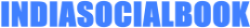Follow the steps for running this Software on your Computer.
Step 1. Download “Runasdate” Software
Step 2. Install Runasdate Software on your Computer PC.
Step 3. Now run any trial software on your computer and write down the date of installation on your PC.
Step 4. When your trial version gets over. Just Right Click on your software and select Runasdate.
Now Runasdate software extends the trial period of your software by increasing the trial period. With the help of this software, you can use any software on your PC for a lifetime, without spending money
Enjoy! ?
Tutorial -
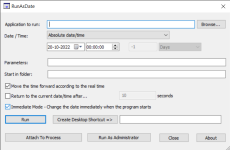
Step 1. Download “Runasdate” Software
Step 2. Install Runasdate Software on your Computer PC.
Step 3. Now run any trial software on your computer and write down the date of installation on your PC.
Step 4. When your trial version gets over. Just Right Click on your software and select Runasdate.
Now Runasdate software extends the trial period of your software by increasing the trial period. With the help of this software, you can use any software on your PC for a lifetime, without spending money
Enjoy! ?
Tutorial -
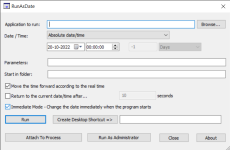
- Application to run: Enter the location/folder of your application that it’s about to expired/needs renewing.
- Date/Time: Choose Absolute date/time and put the date back to when you installed the application at the beginning.
- Move the time forward according to the real time - leave it check
- Return to the current date/time after… - leave it uncheck
- Immediate Mode - leave it check
- Press Run
- And the application will start automatically Done