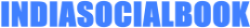Step 1: Select all the videos which you want to download and click on the copy links button.
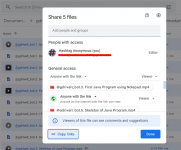
Step 2: Now you will have all the links separated with a comma, and we need to replace that with a new line. Before that paste all the links into a notepad and save it. Here, I’ll be saving it as url.txt
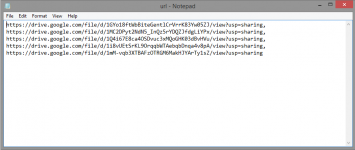
Step 3: In order to replace the comma with a new line, enter this line of code in the terminal:
cat url.txt | tr , '\n' > urls.txt
This will create a new urls.txt file with all the links separated with a new line.
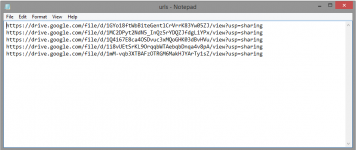
Step 4: Now we need to loop through all the links from the urls.txt file and download, so for that write this piece of code in the terminal:
while read line; do youtube-dl --output "%(title)s" $line; done < urls.txt
Basically, this will pick each line from the urls.txt file and using youtube-dl it will download the video file that too without zipping and your time is saved

Reference : YouTube Video
Thanks for reading
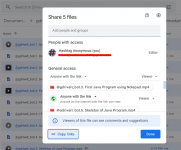
Step 2: Now you will have all the links separated with a comma, and we need to replace that with a new line. Before that paste all the links into a notepad and save it. Here, I’ll be saving it as url.txt
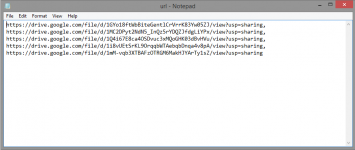
Step 3: In order to replace the comma with a new line, enter this line of code in the terminal:
cat url.txt | tr , '\n' > urls.txt
This will create a new urls.txt file with all the links separated with a new line.
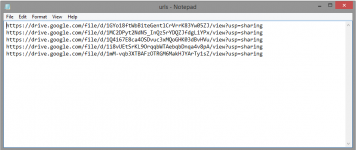
Step 4: Now we need to loop through all the links from the urls.txt file and download, so for that write this piece of code in the terminal:
while read line; do youtube-dl --output "%(title)s" $line; done < urls.txt
Basically, this will pick each line from the urls.txt file and using youtube-dl it will download the video file that too without zipping and your time is saved

Reference : YouTube Video
Thanks for reading
- Reply