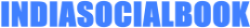There’s much to like about Discord, the go-to chat server for communities. It’s free to use and manage, has VOIP support, and thanks to supporting bots, it’s pretty customizable, too. Here are the best Discord bots you should consider using.
Of course, Discord channels are based around communities anyway, but adding a text-based game to it is a great way to encourage bonding, as users share their levels, their loot, their rankings in the leaderboards, and so on. It’s also a pretty compelling game in itself, with plenty of RNG events and battles making things nice and unpredictable, always creating new stories for players to share.
It’s a deep little game and a great addition to game-related Discord channels.
Beyond putting a world of music at your fingertips, what does Rythm do? You get to create your own playlists, and once the music queue is empty, then it can autoplay from those playlists. You can change the prefix used for Rythm, and it can even send over the lyrics to whatever music is being played on the server.
There are tons of commands you can execute, including replaying songs, removing absent users’ songs from the queue, and playing single songs or whole queues on loop.
It has a bunch of self-assignable roles for moderation, letting you assign roles via reactions, assign multiple roles at once, or add roles to specific groups within your channel. It has a great auto-moderation setup for rules, letting you set them up and auto-kick, auto-warn, and even time-ban violators.
Rounding out the features are various cleaning parameters, fast feeds from Reddit and YouTube, and cat facts. Yes, with a single command you can get treated to one of 250 unique facts about cats for your channel. So there’s that.
Carl Bot is brimming with automod functions that make it one of the best moderation bots out there, and it lets you log name changes among people on your server, so you can make sure no one’s up to mischief. There are tons more features here (auto-feeds and DMs on name mention, to name a few).
There’s quite a bit to learn with Carl Bot when it comes to custom commands and more advanced server tinkering, but if you’re willing to put in the time, you’ll be treated to one of the best server management/dashboards bots around.
Groovy is stable, simple, and comes with a nice array of commands that allow you to queue up music and skip songs, as well as more interesting functions like lyrics and the option to pitch new songs and dabble with the equalizer.
Several of the features are locked behind the “Premium” version of Groovy, but even the free version gives you everything you need to turn your Discord channel into a lively online music venue.
Many Discord bots are designed for server moderation, and MEE6 doesn’t disappoint. You can set up automated mod rules to cover problems like server spam. MEE6 admins can also configure a “strike” system to automate punishments if users regularly break the rules.
The bot is customizable, so you’re able to create your own commands for users as well as personalized welcome messages. If you want users to be able to set their own roles, you can set up your own commands for this.
There’s also a leveling system for users. Regular users can “level up” with higher ranks based on their server activity. You can set your own rewards, such as extra room access or new roles.
If you already know how to add Discord bots to your server, you won’t find it hard to hit the ground running with MEE6. Just invite the bot to your server to get started.
RED’s modular approach means that no two servers running RED are equal, but there are some core features. Like MEE6, moderation is a central feature, with commands to kick or ban as well as filter messages.
There are also trivia bots and casino games, music playback, GIF searching, auto-server messages and more. Like MEE6, you can also customize bot commands. You can even customize the name and avatar of your bot to match the individual style of your server.
If there isn’t a feature you’re looking for, you can extend RED with python-coded plugins (or “cogs”). You can search for community-created plugins on the RED website.
You don’t need to self-host, as everything is hosted by Dyno, controlled via the web dashboard. Moderation tools are extensive, with customized triggers for automatic moderation.
Dyno makes role creation easy, allowing server admins to create new ranks (linked to server roles). You can also do server channel tuneups with “purging” commands that mass-delete messages based on user, server, or age.
It’s not just about moderation, though. You can set up a bot DJ with individual playlists, play slot games, search for random facts, and even search for random pics.
It’s a bot that covers all the bases, with features designed to improve moderation and increase server usage, as well as give your users fun commands to play with.
Tatsumaki’s moderation features require no configuration. They’re ready to use, with commands to control users (ban, mute, etc.), prune messages, configure welcome messages, and more.
You can also search YouTube, look for cat facts, and play a number of assorted games, as well as run server-wide polls. There’s an extensive leveling system with XP available for users based on their activity.
A customizable moderation system lets you control everything from voice chat to user banning, with a permissions system to set up your moderating teams with different powers.
There’s an easy-to-use music playback system with support from multiple sources, including SoundCloud and YouTube. Social features – like casino games, image searches, and joke commands – also help to make your server a little more vibrant.
With hundreds of commands available, there’s something for everyone on a Pancake Discord server.
1. EPIC RPG
You must be registered for see links
is purely for the fun factor, allowing members of the channel to participate in a neverending RPG, complete with its own economy, dungeons, shops, and even PvP combat!Of course, Discord channels are based around communities anyway, but adding a text-based game to it is a great way to encourage bonding, as users share their levels, their loot, their rankings in the leaderboards, and so on. It’s also a pretty compelling game in itself, with plenty of RNG events and battles making things nice and unpredictable, always creating new stories for players to share.
It’s a deep little game and a great addition to game-related Discord channels.
2. Rythm
Quite possibly the best music-focused Discord bot out there,
You must be registered for see links
is filling millions of Discord servers with beats sourced from popular sites like YouTube, SoundCloud, and Twitch. It promises a lag-free experience, and for the most part, it delivers.Beyond putting a world of music at your fingertips, what does Rythm do? You get to create your own playlists, and once the music queue is empty, then it can autoplay from those playlists. You can change the prefix used for Rythm, and it can even send over the lyrics to whatever music is being played on the server.
There are tons of commands you can execute, including replaying songs, removing absent users’ songs from the queue, and playing single songs or whole queues on loop.
3. YAGPDB
If you’re looking for a bot that does a whole bunch of things to a high standard, then
You must be registered for see links
(Yet Another General Purpose Discord Bot) is a great option.It has a bunch of self-assignable roles for moderation, letting you assign roles via reactions, assign multiple roles at once, or add roles to specific groups within your channel. It has a great auto-moderation setup for rules, letting you set them up and auto-kick, auto-warn, and even time-ban violators.
Rounding out the features are various cleaning parameters, fast feeds from Reddit and YouTube, and cat facts. Yes, with a single command you can get treated to one of 250 unique facts about cats for your channel. So there’s that.
4. Carl Bot
One of the most useful shortcuts features in Discord is reaction roles, which let you type commands and even emojis into Discord to give yourself permission to make various changes to the server – like changing embed colors, prefixes to your servers, and so on.
You must be registered for see links
has a whopping 250 roles for you to play with, among many other features.Carl Bot is brimming with automod functions that make it one of the best moderation bots out there, and it lets you log name changes among people on your server, so you can make sure no one’s up to mischief. There are tons more features here (auto-feeds and DMs on name mention, to name a few).
There’s quite a bit to learn with Carl Bot when it comes to custom commands and more advanced server tinkering, but if you’re willing to put in the time, you’ll be treated to one of the best server management/dashboards bots around.
5. Groovy
A newcomer on the Discord music bot scene,
You must be registered for see links
keeps things nice and simple, allowing members on a Discord channel to queue up a playlist of songs from many of the most popular music sources on the Internet.Groovy is stable, simple, and comes with a nice array of commands that allow you to queue up music and skip songs, as well as more interesting functions like lyrics and the option to pitch new songs and dabble with the equalizer.
Several of the features are locked behind the “Premium” version of Groovy, but even the free version gives you everything you need to turn your Discord channel into a lively online music venue.
6. MEE6
There’s a reason
You must be registered for see links
is one of the best Discord bots currently available. It comes with extensive features and support. You can also upgrade to a “premium” subscription package for even more features.Many Discord bots are designed for server moderation, and MEE6 doesn’t disappoint. You can set up automated mod rules to cover problems like server spam. MEE6 admins can also configure a “strike” system to automate punishments if users regularly break the rules.
The bot is customizable, so you’re able to create your own commands for users as well as personalized welcome messages. If you want users to be able to set their own roles, you can set up your own commands for this.
There’s also a leveling system for users. Regular users can “level up” with higher ranks based on their server activity. You can set your own rewards, such as extra room access or new roles.
If you already know how to add Discord bots to your server, you won’t find it hard to hit the ground running with MEE6. Just invite the bot to your server to get started.
7. RED
If you want a bot you can truly customize,
You must be registered for see links
should be on your radar. It’s self-hosted, so you’ll need your own server to host it.RED’s modular approach means that no two servers running RED are equal, but there are some core features. Like MEE6, moderation is a central feature, with commands to kick or ban as well as filter messages.
There are also trivia bots and casino games, music playback, GIF searching, auto-server messages and more. Like MEE6, you can also customize bot commands. You can even customize the name and avatar of your bot to match the individual style of your server.
If there isn’t a feature you’re looking for, you can extend RED with python-coded plugins (or “cogs”). You can search for community-created plugins on the RED website.
8. Dyno
Another polished Discord bot worth considering is
You must be registered for see links
, used on over 1.6 million Discord servers. One of its biggest benefits is its extensive web dashboard, giving you full control over customization.You don’t need to self-host, as everything is hosted by Dyno, controlled via the web dashboard. Moderation tools are extensive, with customized triggers for automatic moderation.
Dyno makes role creation easy, allowing server admins to create new ranks (linked to server roles). You can also do server channel tuneups with “purging” commands that mass-delete messages based on user, server, or age.
It’s not just about moderation, though. You can set up a bot DJ with individual playlists, play slot games, search for random facts, and even search for random pics.
9. Tatsumaki
Fun is the buzzword best associated with the
You must be registered for see links
bot. It’s colorful and has plenty of fun features for your server users to take advantage of to “increase user activity,” in the project’s own words.It’s a bot that covers all the bases, with features designed to improve moderation and increase server usage, as well as give your users fun commands to play with.
Tatsumaki’s moderation features require no configuration. They’re ready to use, with commands to control users (ban, mute, etc.), prune messages, configure welcome messages, and more.
You can also search YouTube, look for cat facts, and play a number of assorted games, as well as run server-wide polls. There’s an extensive leveling system with XP available for users based on their activity.
10. Pancake
Over 300,000 servers use
You must be registered for see links
on their Discord server and for good reason. It’s simple to use, with a healthy balance between fun commands for users and extensive moderation for admins. It’s another invite-to-get-started bot, so you don’t need to worry about server hosting.A customizable moderation system lets you control everything from voice chat to user banning, with a permissions system to set up your moderating teams with different powers.
There’s an easy-to-use music playback system with support from multiple sources, including SoundCloud and YouTube. Social features – like casino games, image searches, and joke commands – also help to make your server a little more vibrant.
With hundreds of commands available, there’s something for everyone on a Pancake Discord server.