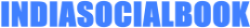To get your account verified on TikTok, follow these steps:
Enjoy!
- Open the TikTok app on your device and log in to your account.
- Tap on the profile icon in the bottom right corner of the screen to go to your profile.
- Tap on the “Edit Profile” button in the top right corner of the screen.
- Scroll down to the bottom of the page and tap on the “Verify Your Account” button.
- Fill out the verification form with your full name and provide a government-issued photo ID to prove your identity.
- Tap on “Submit” to submit your verification request.
- TikTok will review your request and let you know if your account has been verified. This process can take a few days.
Enjoy!