Video editing software is quickly emerging as a must-have investment in today’s digital world. You don’t need to be a professional videographer or editor to appreciate the features of a great program. Video editing tools are also excellent for things like posting on Instagram, creating product videos, or sharing streams on YouTube.
Fortunately for today’s creatives, video editing software is easy to come by. There are all kinds of great products out there to help you make the most of your clips. Unfortunately, figuring out what kind of tool you should be spending your money on can be a little complicated.
Today, we’re going to be looking at the best video editing software options, to help you make the right choice.
A few of the crucial aspects you should look for include:
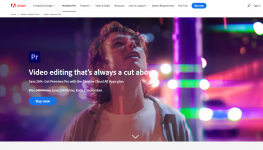
Access to a host of smart tools in an ever-evolving portfolio means Premiere Pro users can easily design and edit 4K, 8K, and even VR videos to suit different needs. You can create and change videos in a host of different formats and save your file however you choose. There’s also access to other Creative Cloud apps, so you can easily access photos, effects, and other tools.
Premiere Pro also comes with access to Premiere Rush, an all-in-one app for all devices which allows users to film and edit on their smartphone and publish straight to social channels.
Try Adobe Premiere Pro
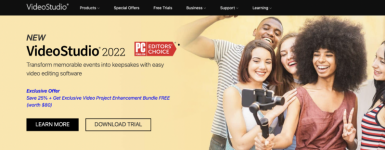
The solid and affordable video editing software features a clean, reliable, and straightforward user interface, making it easier for people from all backgrounds to get started. Once you master the basics, you can explore more advanced tools like 4K video editing, 360-degree videos, and motion tracking. There’s also support for adding music and 3D text for captions.
Though Corel VideoStudio is a little tricky to use at first with layers, if you’ve never used a similar service before, it’s one of the tools available with a much lower learning curve than things like Adobe Premiere Pro.
Try Corel VideoStudio
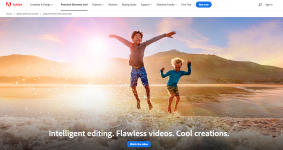
Adobe Sensei means you can easily edit and organize your video content with AI suggestions to help eliminate dark spots, blurry parts, and other errors in your video. Designed to bring all kinds of video content to life, Adobe Premiere Elements has built-in effects, animations, artistic elements, and a host of other amazing features to explore.
Though it does take a while to get your head around all the functionality available from Premiere Elements there are a lot of documents and guides to help you.
Try Adobe Premiere Elements

Offering an intuitive workflow, so anyone can access advanced features and bring their videos to life, the Cyberlink solution is a great choice for a range of users. You’ll even have access to advanced features like intuitive motion tracking, mask designer tools and dynamic keyframe controls.
Customizable vector shapes mean you can add various unique customizations to your videos, while animated titles help you to attract audience attention. You can even change the aspect ratio of videos rapidly for easier uploading to social media channels.
Try CyberLink PowerDirector
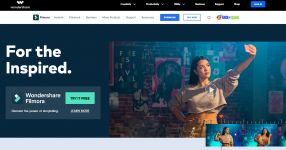
Filmora comes with access to a robust library of sound effects and videos to give your content more of an impact. Plus, there are tools to simplify uploading to different social platforms too. Auto reframing functionality allows you to instantly redesign your video in specific aspect radios.
The free version of Filmora includes most of the same tools as the premium version, but there is a watermark. Still, we’d recommend checking out the free version to see what you get.
Try Wondershare Filmora

Customizable video templates are included within the application, so you can start creating even when you’re struggling to think of ideas. Simple add text to your canvas and implement your content, and you’ll be ready to go. With a clean and simple interface, ClipChamp takes the stress out of creating videos for today’s busy business marketing managers.
Trim and cut, split, and combine, flip and mirror, and rotation features mean you can adjust your videos however you choose. To take your videos to the next level, there’s access to color editing options, filters, and text-adding capabilities too.
Try Clipchamp

The Ultimate solution comes with powerful color grading, dynamic split-screen videos for eye-catching advertisements, stop motion animation, and even screen recording. You can also experiment with a host of editing tools like motion tracking, video stabilization, multicam editing, keyframe controls, and title editing.
One of the most advanced video editing solutions not offered by Adobe, Pinnacle will help all kinds of branded content make the right impression in the video landscape.
Try Pinnacle Studio Ultimate

Apple’s video editing solution comes with a one-time purchase option, so you can avoid spending a fortune on recurring payments. Magnetic timelines and grouping tools are also a huge benefit of this system, as they make it easier to manage your creative works.
There are tons of great tools to choose from within Final Cut Pro X, including a host of filters, audio effects, and proxy creation, so you can view your video on third-party devices. Accelerated performance with Metal also means you can code your videos faster too.
Try Final Cut Pro X
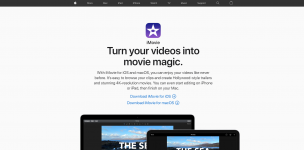
The iMovie solution makes it quick and easy to manage edits across multiple devices, so you can start on your iPhone, move to your iPad and end up on your desktop. The software includes a series of high-fidelity filters for a more memorable finish, extra-special effects, and more than 80 smart soundtracks.
iMovie also comes with watermarks, background color selection, captioning, and text boxes, so you can bring your content to life in a variety of different ways. With an easy-to-use interface that doesn’t take long to learn, this app is sure to appeal to countless creatives.
Try Apple iMovie
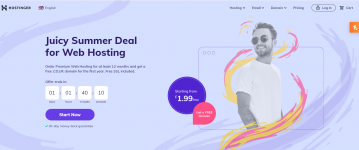
There are templates, so you don’t have to start creating from scratch, and you can customize various aspects of your video. Vimeo gives you the freedom to add unique fonts, change the layout of your content, add a logo, or customize your colors. You can also upload your finished videos straight to the social media platform of your choice, with formatting for every channel.
Although you can’t mess around with things like layers on Vimeo Create, you can access unique features, like marketing tools to help you track the impact of your video.
Try Vimeo Create
Fortunately for today’s creatives, video editing software is easy to come by. There are all kinds of great products out there to help you make the most of your clips. Unfortunately, figuring out what kind of tool you should be spending your money on can be a little complicated.
Today, we’re going to be looking at the best video editing software options, to help you make the right choice.
What Makes a Great Video Editing Software?
There’s no one-size-fits-all when it comes to video editing technology. It all depends on what you’re going to be using your software for. Some people need a video editing solution capable of applying filters to video content and getting rid of unwanted mistakes. Others need a video editor capable of chopping through clips and splicing them together.A few of the crucial aspects you should look for include:
- Downloadable or online: Some video solutions allow you to upload your content into a browser-based application for editing purposes. Others require a download. Both solutions are suitable for a range of editing needs, but downloadable products are often more comprehensive.
- Ease of use: All editing software will have a learning curve to consider, but some tools are definitely easier to use than others. A great way to make sure you’ll feel comfortable using your chosen software, is to look for tools with plenty of documentation, guides, videos, and community support to help you.
- Available features: What do you need to do with your video editing software? Most solutions will come with a range of features, such as the ability to change aspect ratios, add filters and overlays, or implement text and captions into your videos. Some tools will come with scene transitions, stock audio and other functions too.
- Budget: The more affordable the video conferencing technology, the more likely it is you’ll need to compromise on things like advanced features. It’s important to find something that matches your budget, while still giving you the right functionality.
- File formats: A good video editing software should allow you to access videos in a range of formats and save your finished projects in the right file type. Access to a selection of available format should make it easier to upload your videos to your required platform.
Best Video Editing Software Tools
Now you know the basics of what to look for in your video editing software, let’s take a look at some of the tools most likely to grab your attention in the current landscape.1. Adobe Premiere Pro
Best for professional editing & best overall video editor
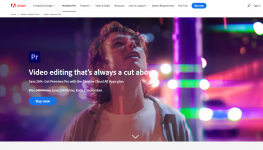
PROS
- Extensive professional features for photo editing
- Create and edit your photos in various file formats
- Access all the features of the Creative Cloud for touch-ups
- Frequently updated feature set
- Filters, adjustments, and fixes
CONS
- Takes a while to learn
Access to a host of smart tools in an ever-evolving portfolio means Premiere Pro users can easily design and edit 4K, 8K, and even VR videos to suit different needs. You can create and change videos in a host of different formats and save your file however you choose. There’s also access to other Creative Cloud apps, so you can easily access photos, effects, and other tools.
Premiere Pro also comes with access to Premiere Rush, an all-in-one app for all devices which allows users to film and edit on their smartphone and publish straight to social channels.
Pricing
Pricing for the Standalone Premiere Pro service starts at around $20.99 per month with an annual commitment, or $31.49 monthly. Alternatively, you can access Premiere Pro as part of the Creative Cloud, with a package starting at $52.99 per month.Try Adobe Premiere Pro
2. Corel VideoStudio Ultimate
Best video editing software for Corel users
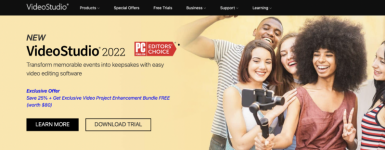
PROS
- 4K video editing and 360-degree videos
- Powerful color grading and video masking
- Optimized performance for all video formats
- Excellent user interface with straightforward features
- Ideal for all kinds of users
CONS
- Layering can be a little complex
The solid and affordable video editing software features a clean, reliable, and straightforward user interface, making it easier for people from all backgrounds to get started. Once you master the basics, you can explore more advanced tools like 4K video editing, 360-degree videos, and motion tracking. There’s also support for adding music and 3D text for captions.
Though Corel VideoStudio is a little tricky to use at first with layers, if you’ve never used a similar service before, it’s one of the tools available with a much lower learning curve than things like Adobe Premiere Pro.
Pricing
Corel VideoStudio’s pricing starts at around $59.99 thanks to a limited-time 25% off sale. However, the Corel team are constantly implementing new sales to help you save cash.Try Corel VideoStudio
3. Adobe Premiere Elements
Best for beginners
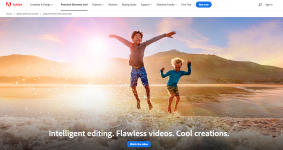
PROS
- Professional advanced video editing features
- Wide range of animations, effects, and artistic elements
- AI Sensei technology for better quick-fire editing
- Fantastic constantly updating a set of capabilities
- Powerful layering options
CONS
- Requires practice to use effectively
Adobe Sensei means you can easily edit and organize your video content with AI suggestions to help eliminate dark spots, blurry parts, and other errors in your video. Designed to bring all kinds of video content to life, Adobe Premiere Elements has built-in effects, animations, artistic elements, and a host of other amazing features to explore.
Though it does take a while to get your head around all the functionality available from Premiere Elements there are a lot of documents and guides to help you.
Pricing
Not available as part of Creative Cloud, Adobe Premiere Elements starts at around $99.99. You can also get the service combined with Photoshop Elements at a discount.Try Adobe Premiere Elements
4. CyberLink PowerDirector 365
Best for ease of use

PROS
- Excellent motion tracking and stabilization features
- Lightning-fast rendering and video stabilization
- Advanced features and 360 video creations
- Multi-cam designer functionality
- Access to simple social media tools
CONS
- Some features are trickier to use than others (e.g. blurring)
Offering an intuitive workflow, so anyone can access advanced features and bring their videos to life, the Cyberlink solution is a great choice for a range of users. You’ll even have access to advanced features like intuitive motion tracking, mask designer tools and dynamic keyframe controls.
Customizable vector shapes mean you can add various unique customizations to your videos, while animated titles help you to attract audience attention. You can even change the aspect ratio of videos rapidly for easier uploading to social media channels.
Pricing
PowerDirector from Cyberlink starts with a subscription cost of $19.99 per month. You can access a free trial to check out some of the services, but there’s no full free version.Try CyberLink PowerDirector
5. Wondershare Filmora
Best for editing on a budget
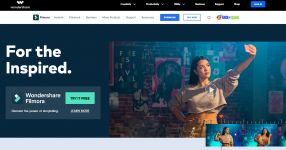
PROS
- Easy to use for beginners
- Tons of great tools for social media videos
- Easy to resize and adapt your content for different platforms
- Extensive free version for testing functionality
- Lots of animations, filters, and effects
CONS
- May be a little limited for more professional videos
Filmora comes with access to a robust library of sound effects and videos to give your content more of an impact. Plus, there are tools to simplify uploading to different social platforms too. Auto reframing functionality allows you to instantly redesign your video in specific aspect radios.
The free version of Filmora includes most of the same tools as the premium version, but there is a watermark. Still, we’d recommend checking out the free version to see what you get.
Pricing
Pricing starts at around $51.99 per year if you want to be able to access constant updates and new versions of the software, or you can buy one version outright.Try Wondershare Filmora
6. Clipchamp
Best for team projects

PROS
- Excellent easy-to-use templates and tools
- Clean and simple environment for tracking projects
- Cloud media backups and unlimited exports
- Great for working on projects with teams
- Video, image, and audio stock, as well as great templates
CONS
- Free version only offers 480p exports
Customizable video templates are included within the application, so you can start creating even when you’re struggling to think of ideas. Simple add text to your canvas and implement your content, and you’ll be ready to go. With a clean and simple interface, ClipChamp takes the stress out of creating videos for today’s busy business marketing managers.
Trim and cut, split, and combine, flip and mirror, and rotation features mean you can adjust your videos however you choose. To take your videos to the next level, there’s access to color editing options, filters, and text-adding capabilities too.
Pricing
There’s a free version of Clipchamp supporting 480p exports. The cheapest paid plan is $9 per month for 720 exports, or you can pay $19 per month for full HD exports. The Business Platinum version of the package at $39 pre month is the most advanced.Try Clipchamp
7. Pinnacle Studio Ultimate
Best video editing software with add-on options

PROS
- Affordable one-time purchase
- Access to advanced features like motion tracking and split-screen
- Dynamic range of cinema-grade tools for production
- Multi-cam editing and keyframe controls
- Easy enough to use for beginners
CONS
- Purchase doesn’t come with unlimited updates
The Ultimate solution comes with powerful color grading, dynamic split-screen videos for eye-catching advertisements, stop motion animation, and even screen recording. You can also experiment with a host of editing tools like motion tracking, video stabilization, multicam editing, keyframe controls, and title editing.
One of the most advanced video editing solutions not offered by Adobe, Pinnacle will help all kinds of branded content make the right impression in the video landscape.
Pricing
Pinnacle Studio Ultimate is surprisingly affordable at only $129.95. You only need to pay for your software once, so there’s no subscription headache to worry about.Try Pinnacle Studio Ultimate
8. Final Cut Pro X
Best for Mac users

PROS
- Excellent timelines and organization features
- Access to third-party proxy creation
- Accelerated performance with amazing technology
- Filters, audio effects, and more
- Multiple file types to edit in
CONS
- No automatic updates because you only pay once
Apple’s video editing solution comes with a one-time purchase option, so you can avoid spending a fortune on recurring payments. Magnetic timelines and grouping tools are also a huge benefit of this system, as they make it easier to manage your creative works.
There are tons of great tools to choose from within Final Cut Pro X, including a host of filters, audio effects, and proxy creation, so you can view your video on third-party devices. Accelerated performance with Metal also means you can code your videos faster too.
Pricing
Final Cut Pro X is an app on the Apple store available for a single one-time purchase of $299. Although this might sound quite expensive at first, you only have to pay once.Try Final Cut Pro X
9. Apple iMovie
Best free video editing app for Apple users
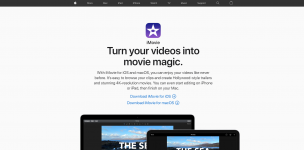
PROS
- Free to use for Apple users
- Fantastic range of editing and filter features
- 4k video support and green screen
- Suitable for cross-device editing
- Easy to use interface
CONS
- Missing some more advanced features like layers
The iMovie solution makes it quick and easy to manage edits across multiple devices, so you can start on your iPhone, move to your iPad and end up on your desktop. The software includes a series of high-fidelity filters for a more memorable finish, extra-special effects, and more than 80 smart soundtracks.
iMovie also comes with watermarks, background color selection, captioning, and text boxes, so you can bring your content to life in a variety of different ways. With an easy-to-use interface that doesn’t take long to learn, this app is sure to appeal to countless creatives.
Pricing
Free for Mac usersTry Apple iMovie
10. Vimeo Create
Best for quick editing
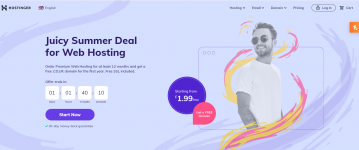
PROS
- Easy to use web-based editor
- Convenient if you don’t have a lot of space on your PC
- Templates and formatting for social media
- An affordable way to edit content
- Marketing tools included
CONS
- Not as advanced as desktop-downloadable software
There are templates, so you don’t have to start creating from scratch, and you can customize various aspects of your video. Vimeo gives you the freedom to add unique fonts, change the layout of your content, add a logo, or customize your colors. You can also upload your finished videos straight to the social media platform of your choice, with formatting for every channel.
Although you can’t mess around with things like layers on Vimeo Create, you can access unique features, like marketing tools to help you track the impact of your video.
Pricing
To access Vimeo Create, you’ll need Vimeo Plus, starting at $7 per month when you pay annually or $12 per month when billed monthlyTry Vimeo Create
