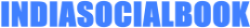Indiasocialbook blocked ?Unblock it by downloading free vpn from -- (HERE )
You Must Read our New Rules and Guidelines (HERE )
JavaScript is disabled. For a better experience, please enable JavaScript in your browser before proceeding.
You are using an out of date browser. It may not display this or other websites correctly.
You should upgrade or use an
alternative browser .
Administrator
Staff member
Create Account in GitHub
You must be registered for see links
Click Fork in the right corner of the screen to save it to your Github.
It will create your page with name
You must be registered for see links
/yourpagename /Free-RDP
Visit
You must be registered for see links
and create account there
In Github Page
You must be registered for see links
/yourpagename /Free-RDP go to
You must be registered for see images
In Name: enter NGROK_AUTH_TOKEN
In Secret: visit
You must be registered for see links
Copy and Paste Your Authtoken into
Press Add secret
Go to Action> I understand my workflows, go ahead and enable them
Then click RDP_COFFIN> Run workflow
Reload the page and press RDP_COFFIN> build
Press the down arrow on Connect To Your RPD to get IP, User, and Password.